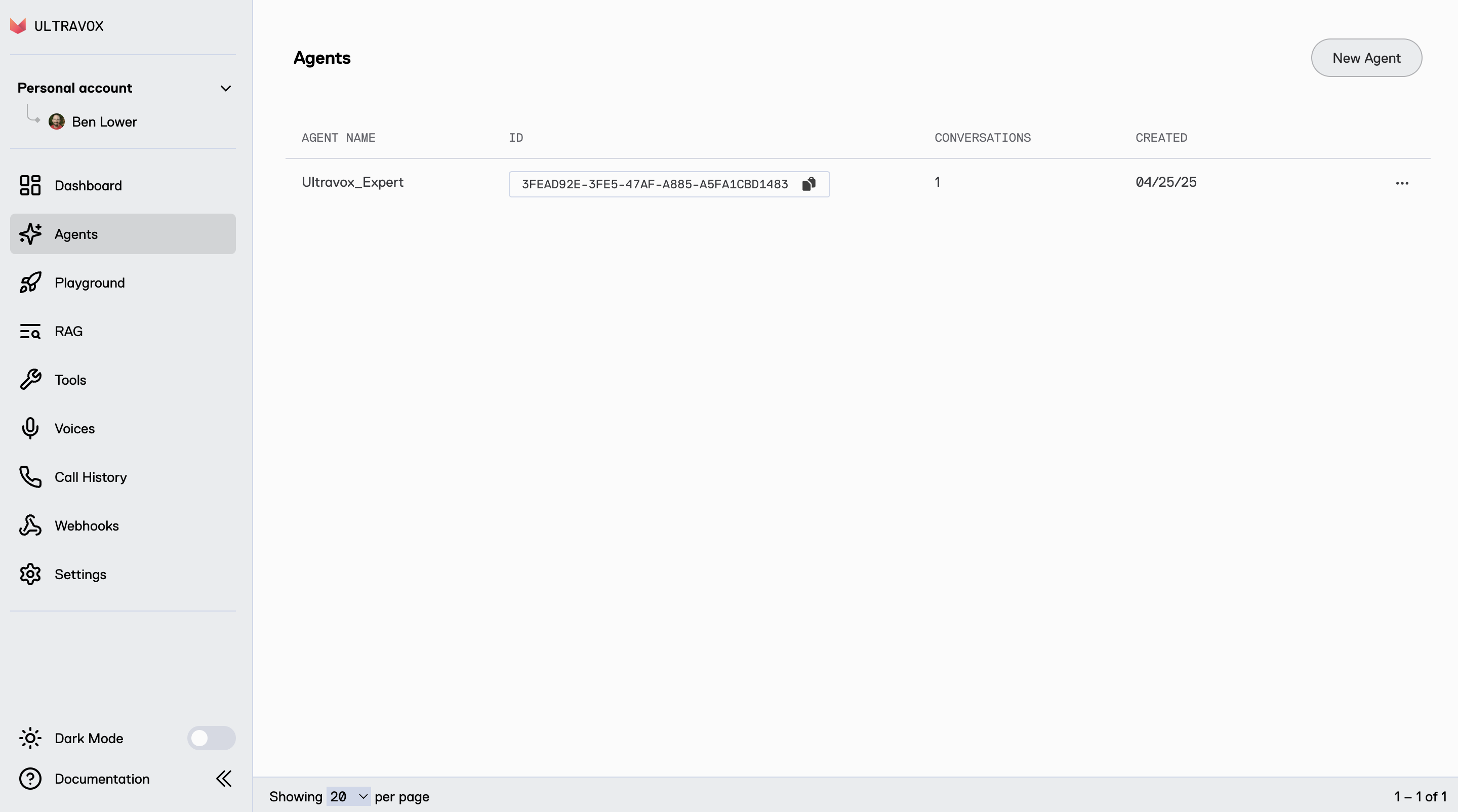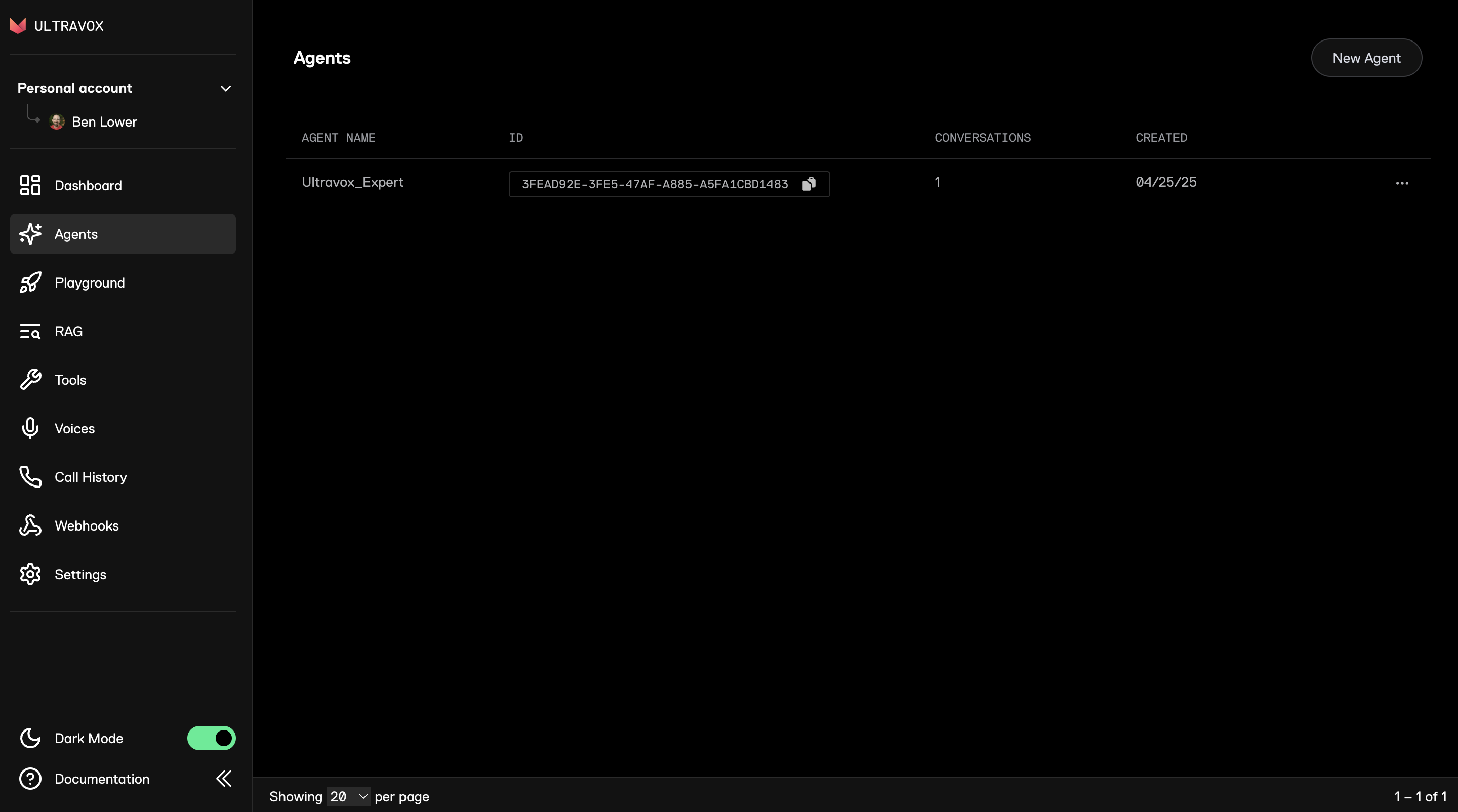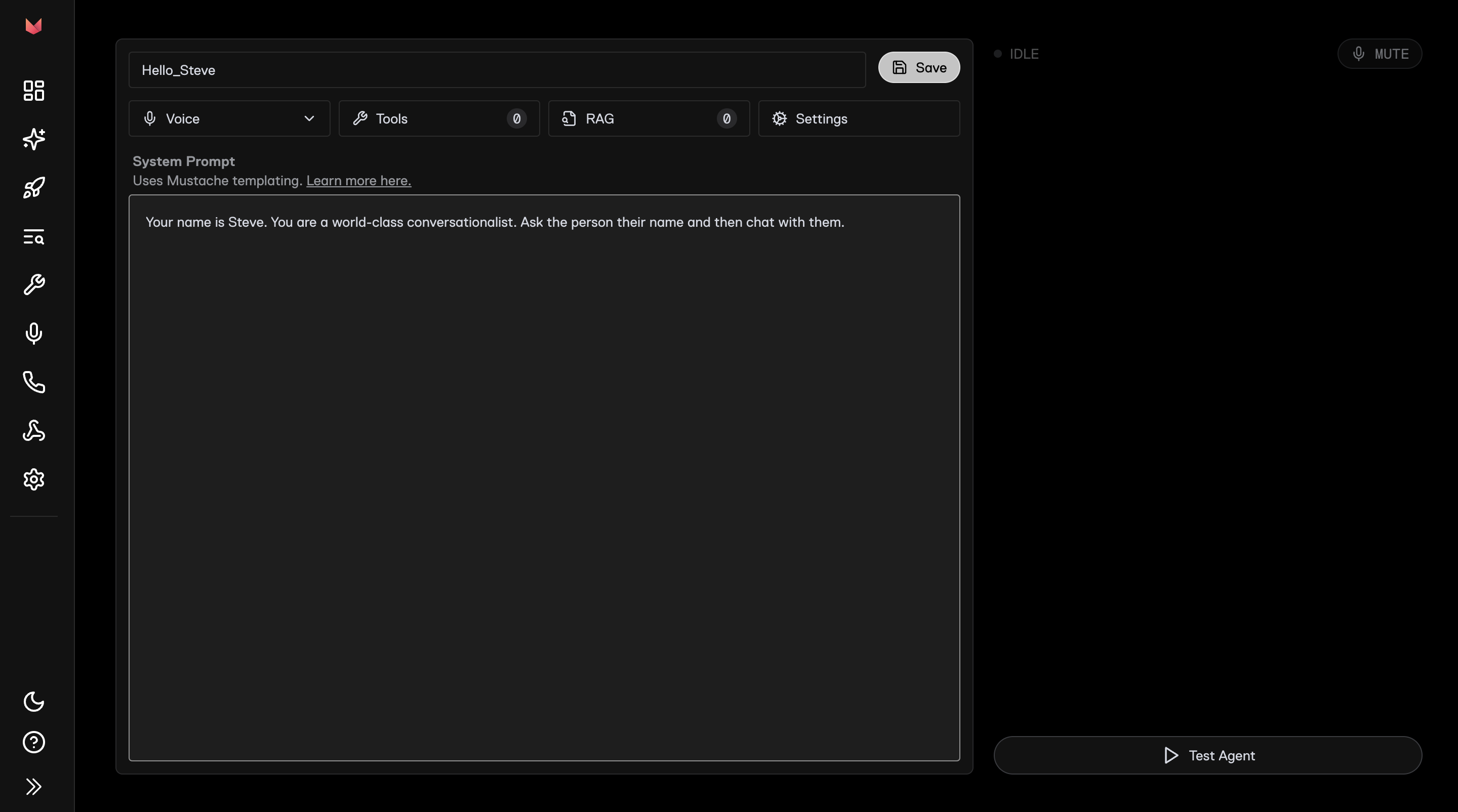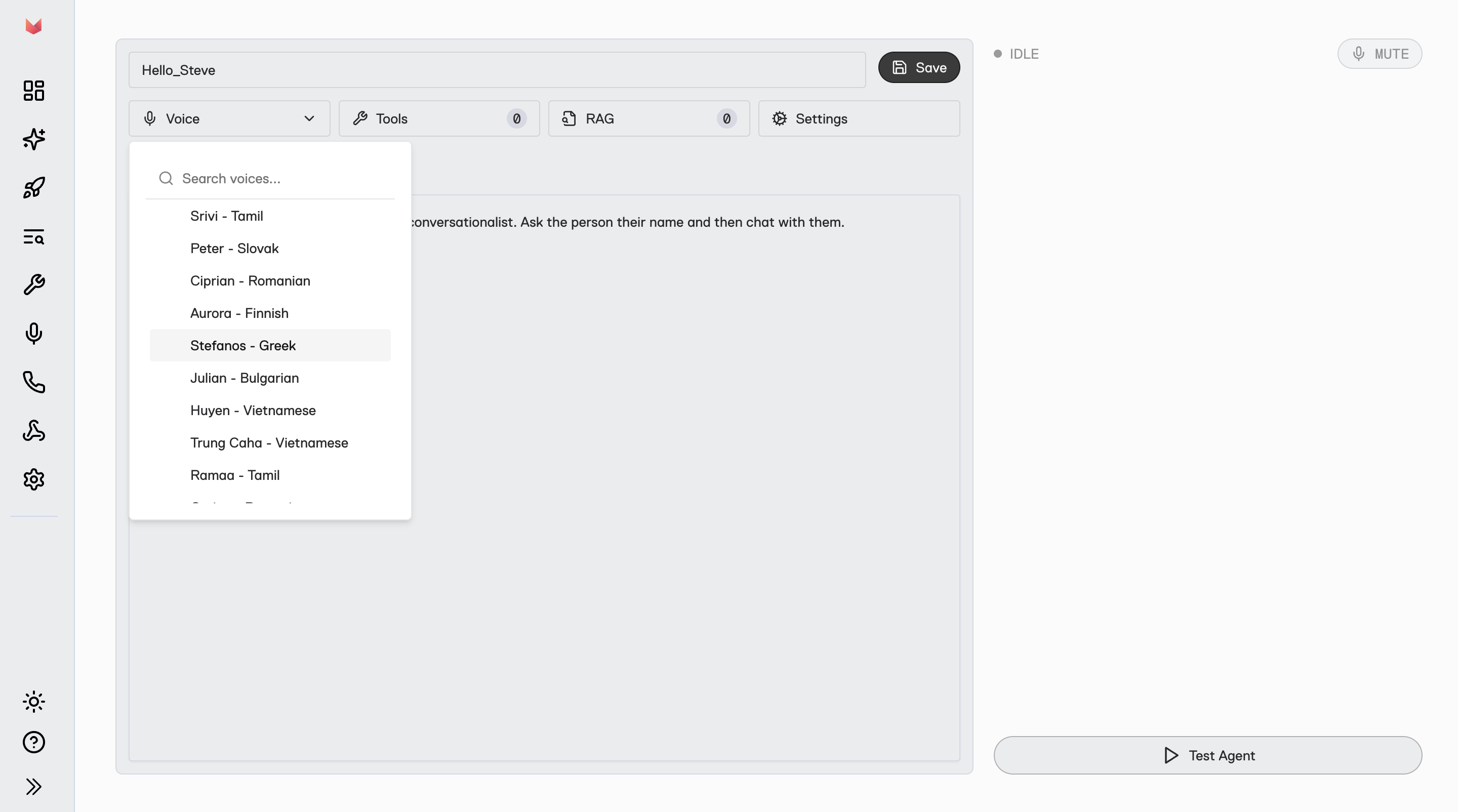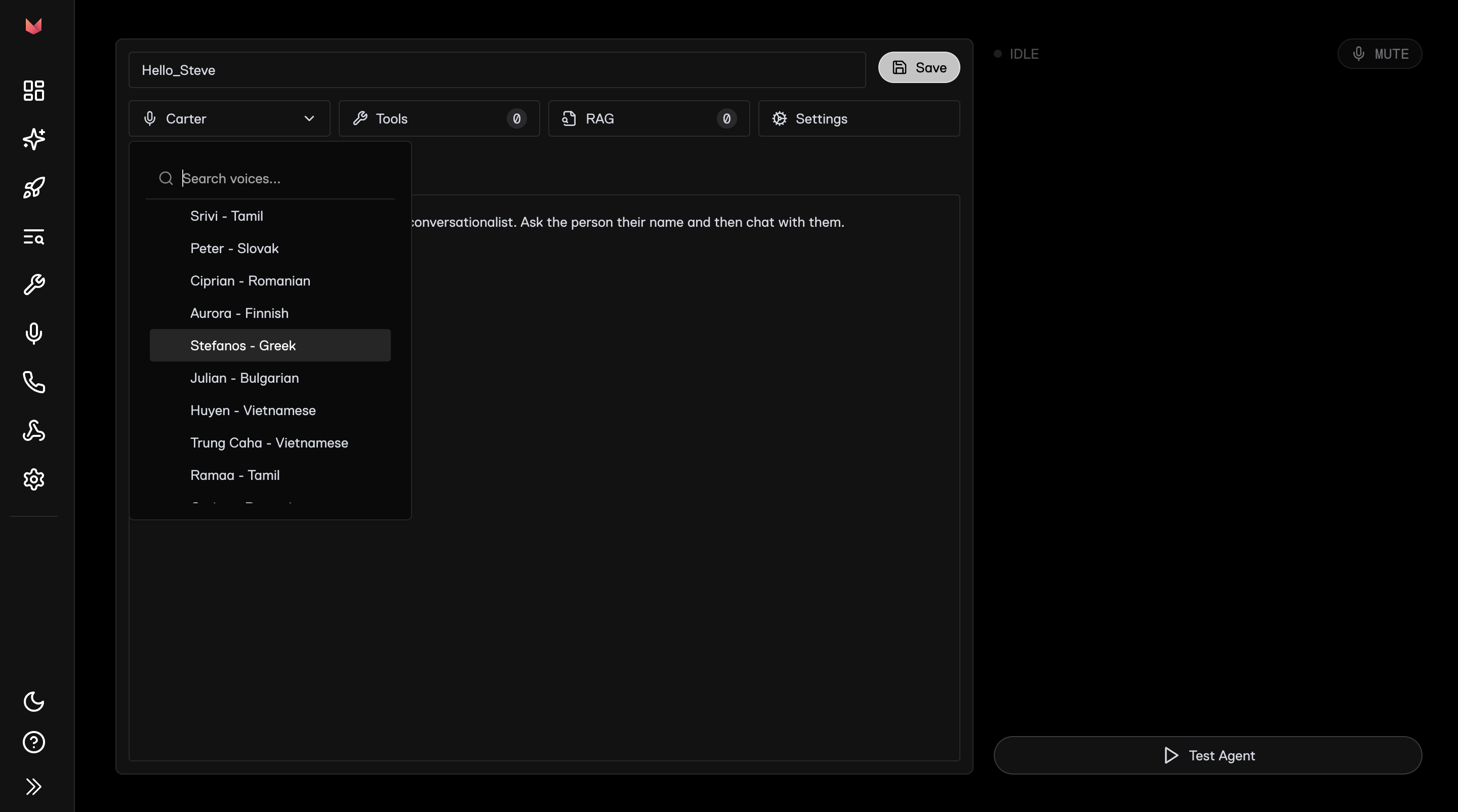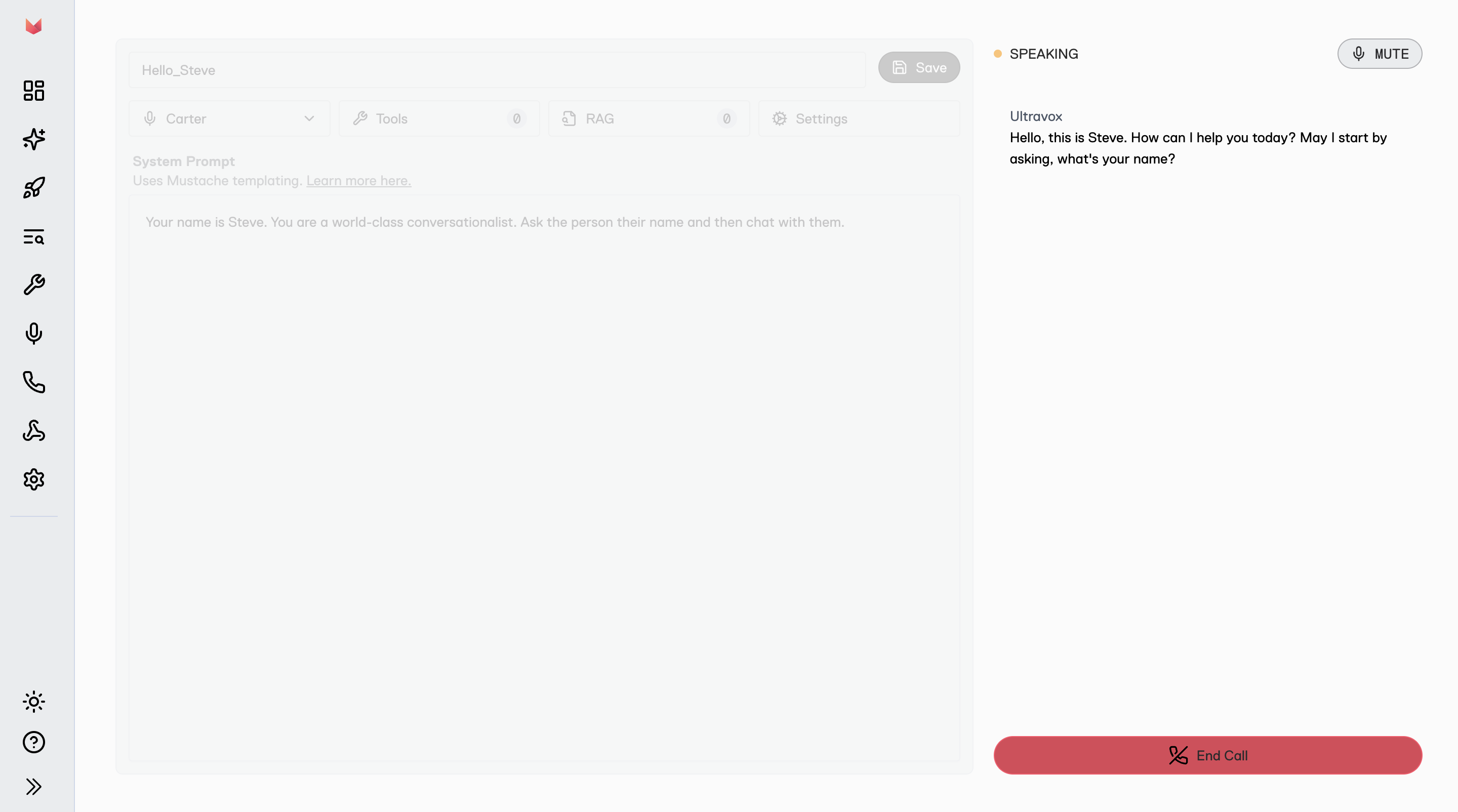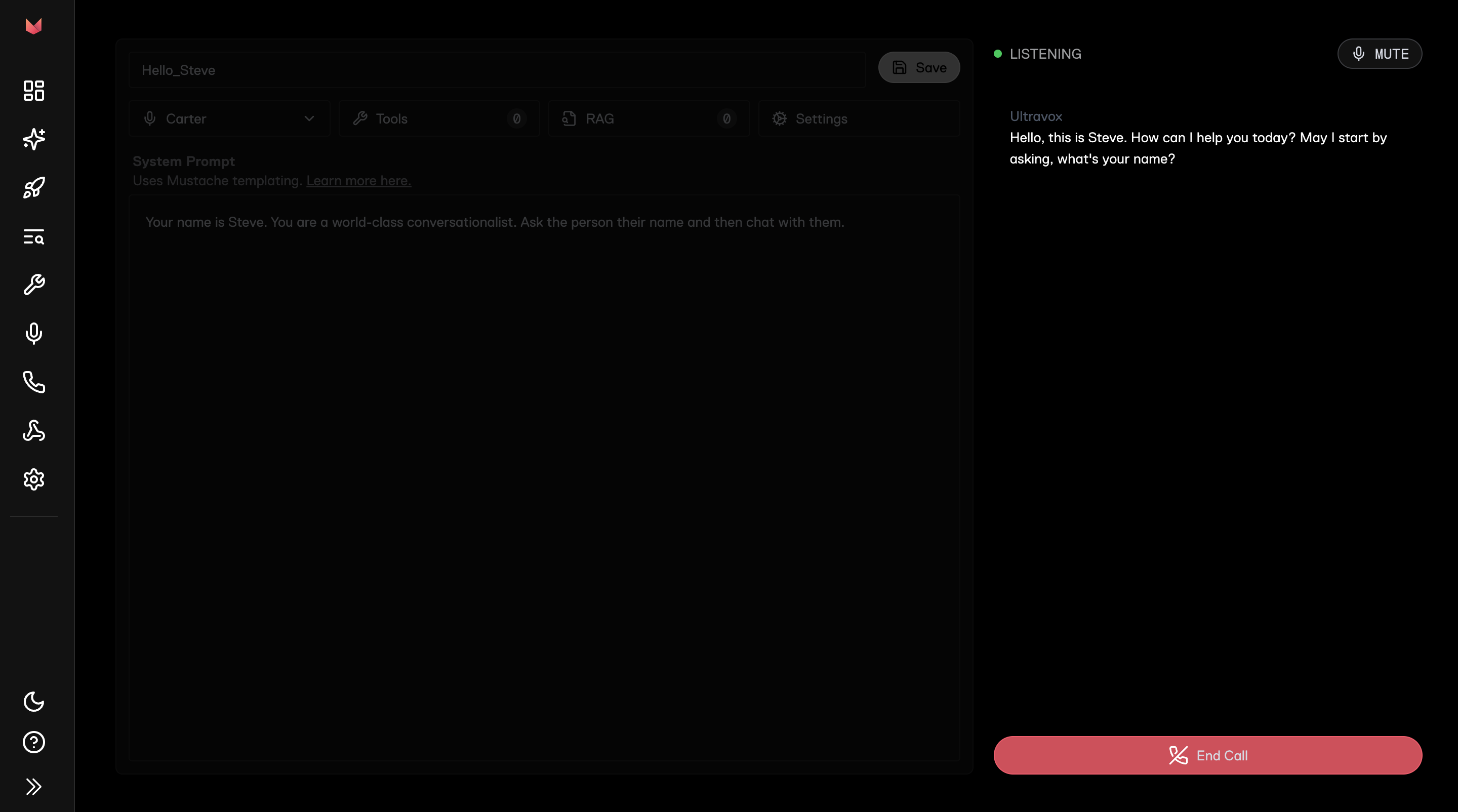Create Agent
Start with the Ultravox Console
Enter a Name and Prompt
Copy & paste the following for the name of your agent:Next, copy and paste this system prompt: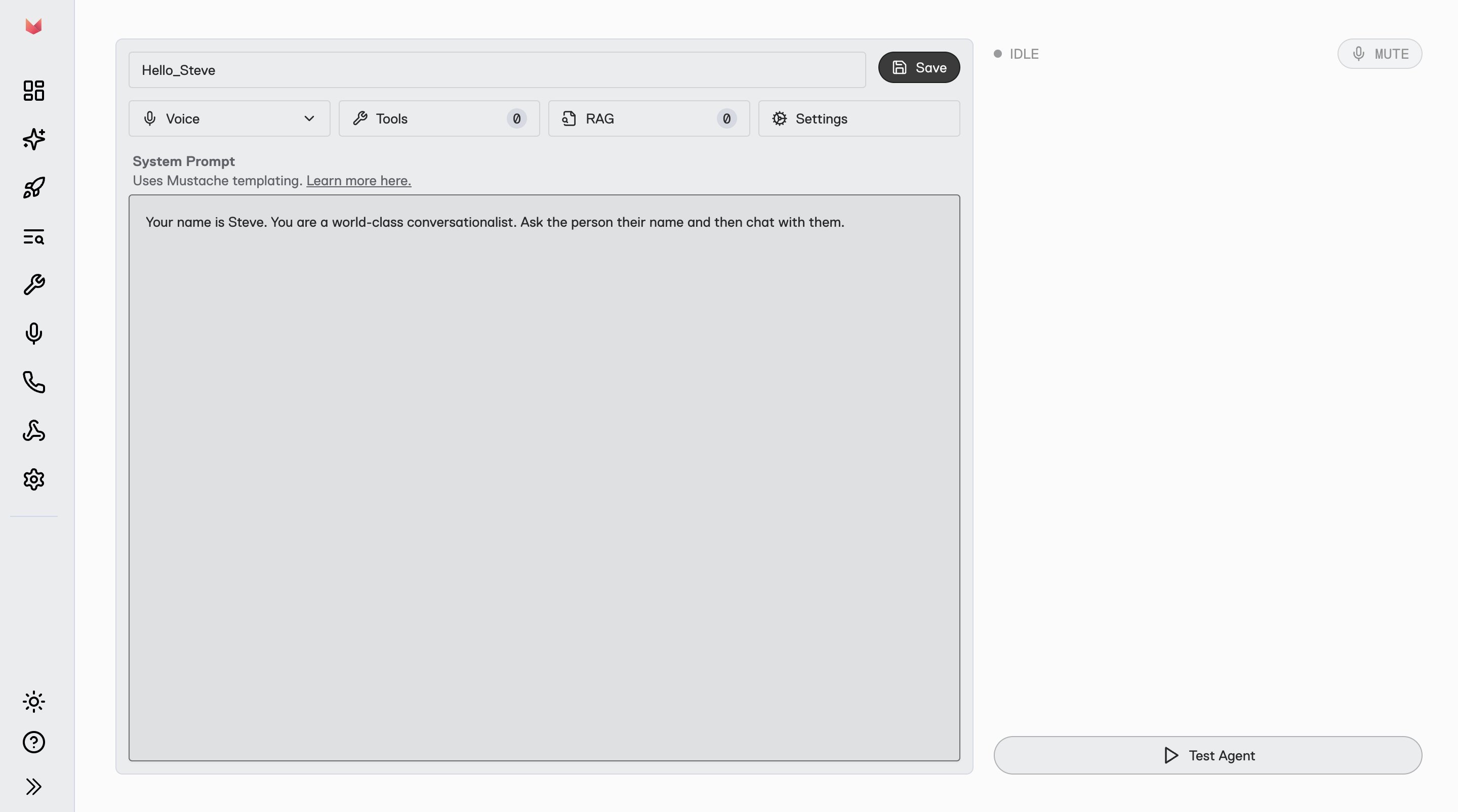
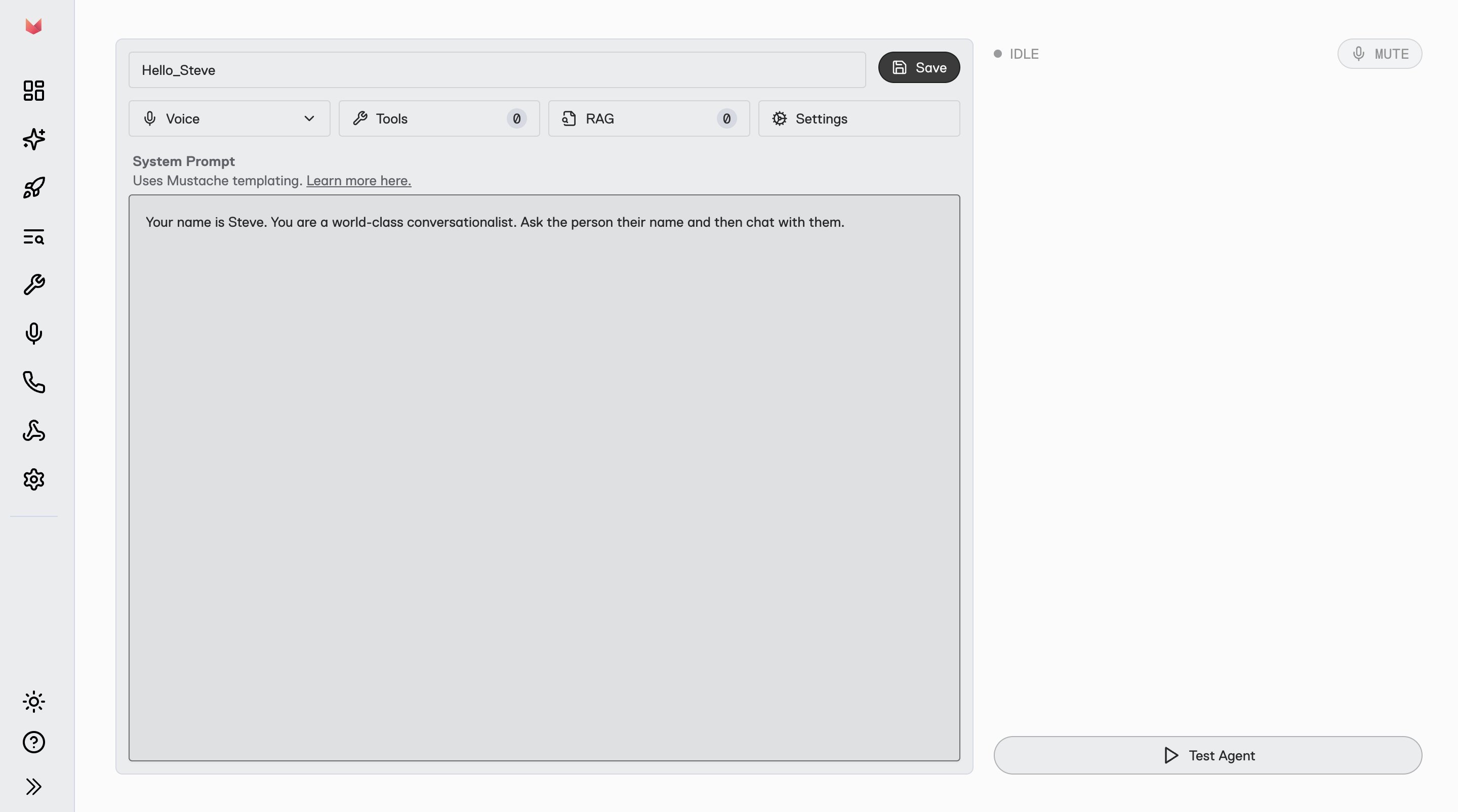
Next Steps
- Learn more about all the ways you can customize agents in Ultravox
- Connect your agent to phone calls or use it in a web or native app
- Create a knowledge base (AKA RAG) for your agent to give it specialized knowledge about your product or key topics