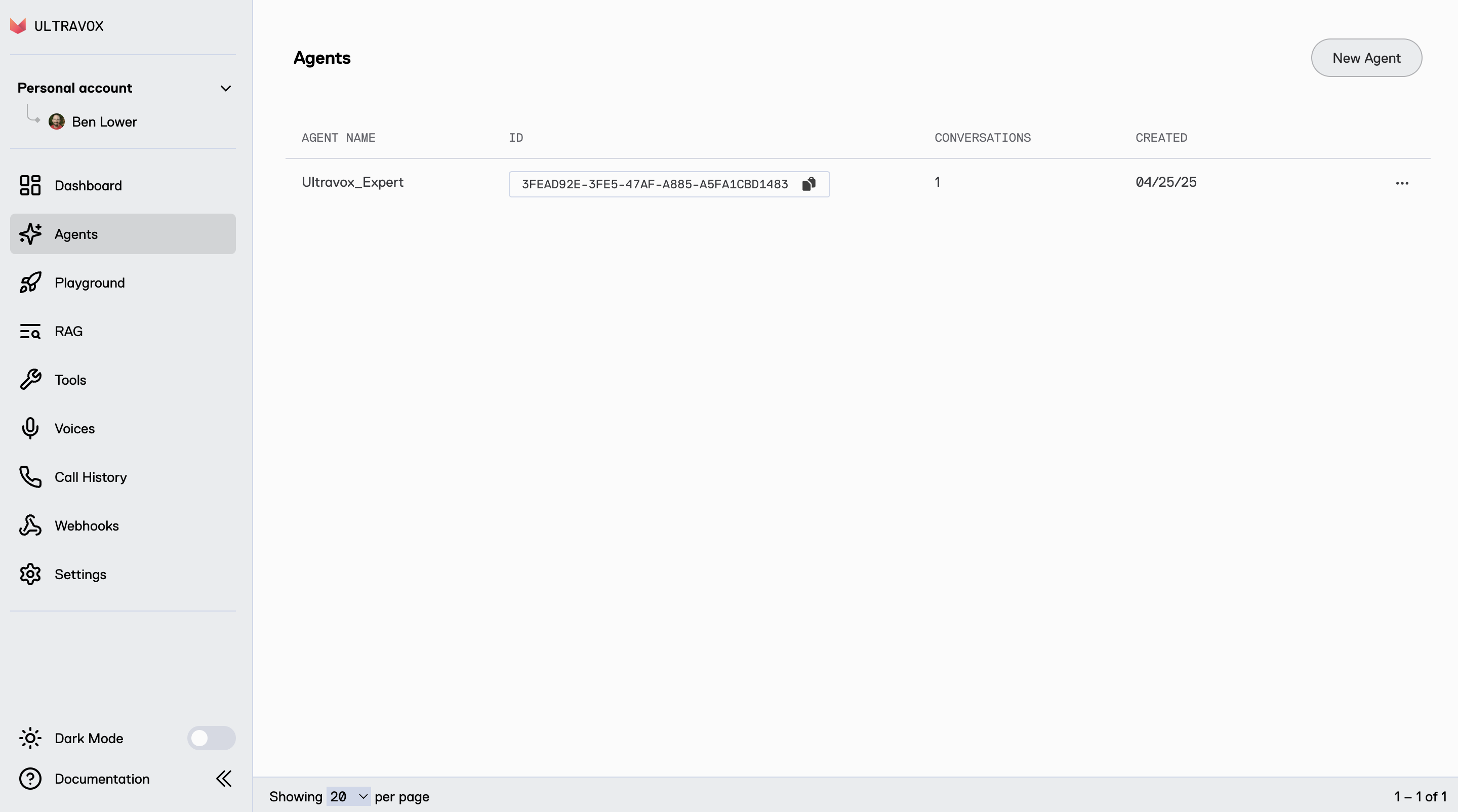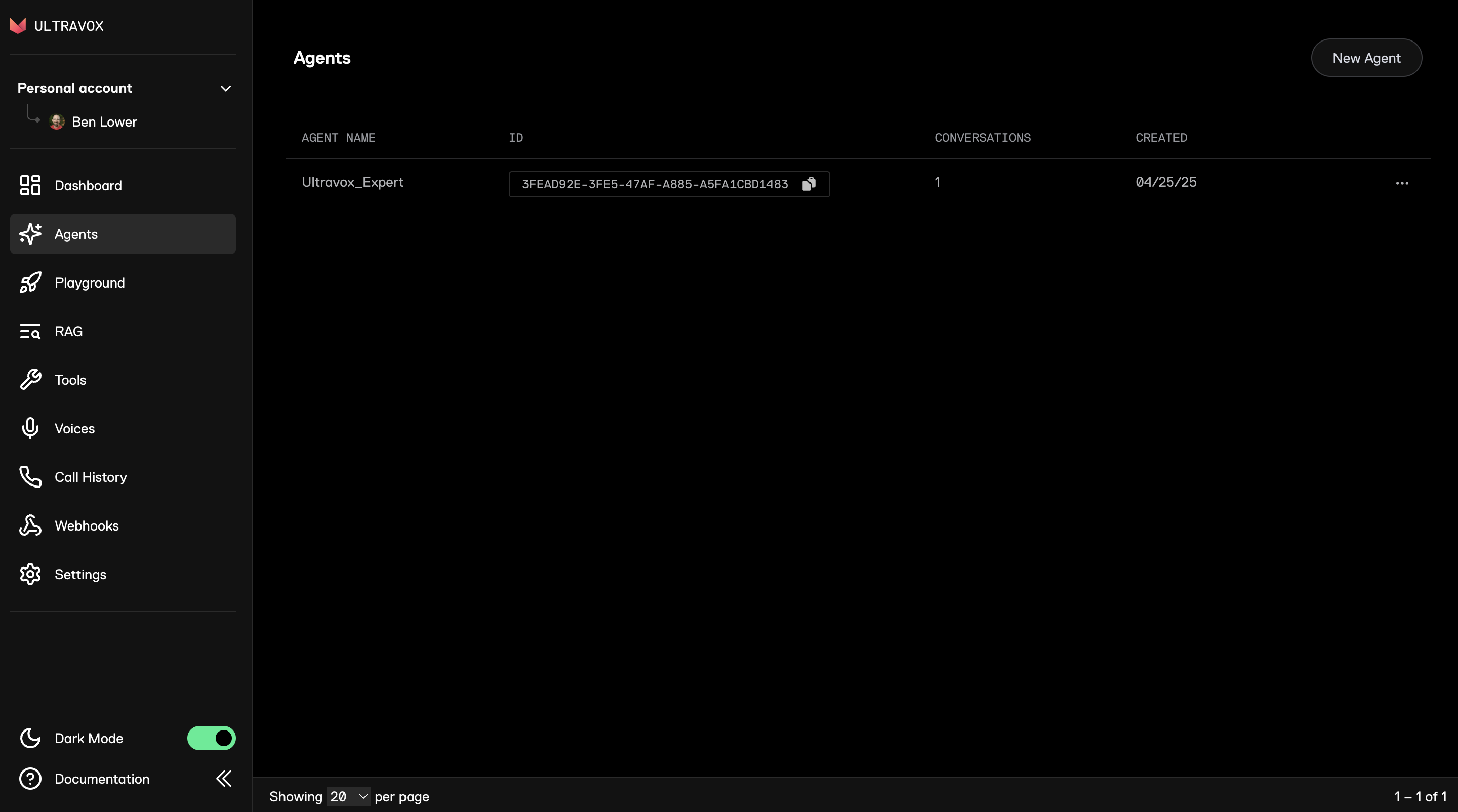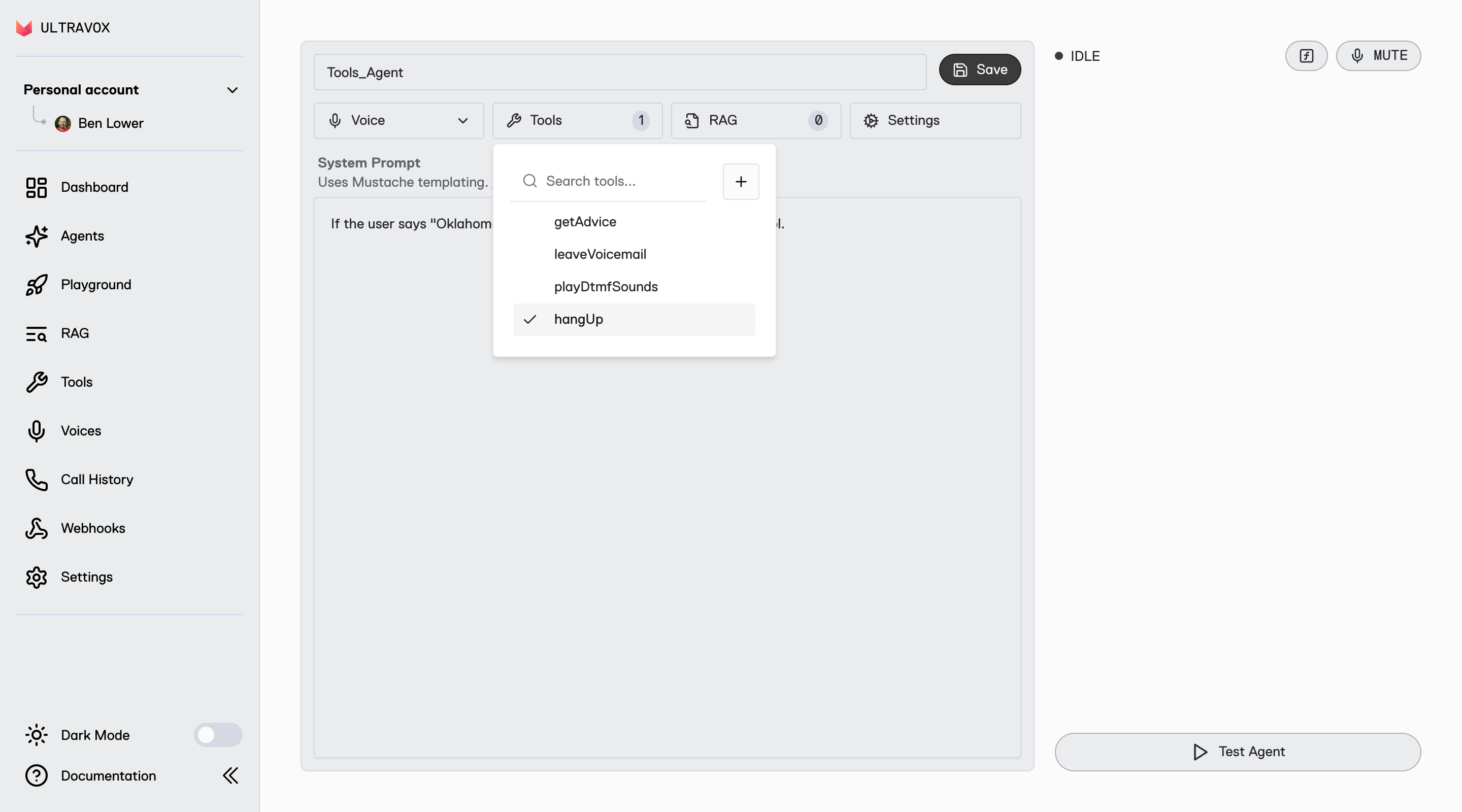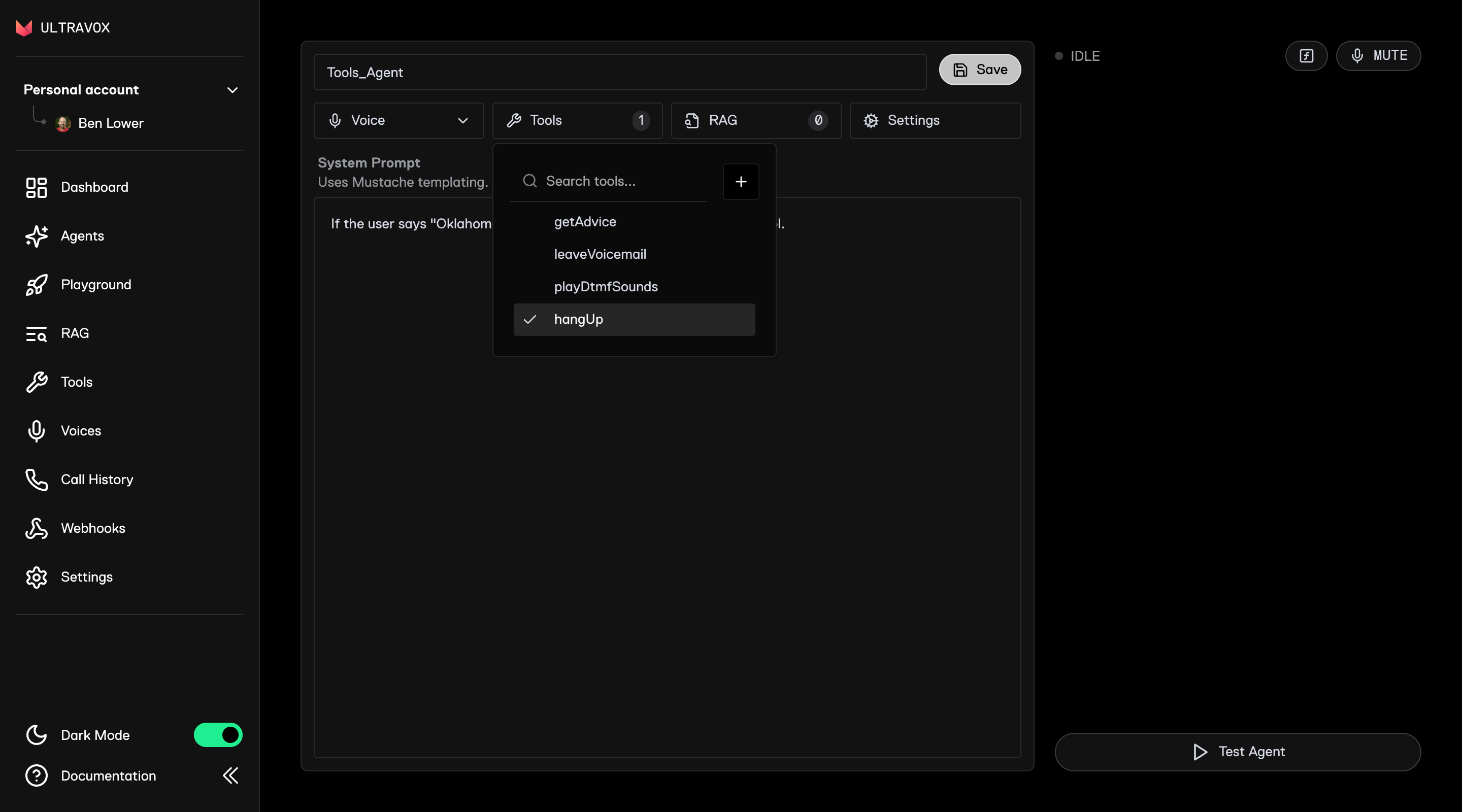Part 1: Using the Built-in Hang Up Tool
Add the
hangUp tool so the agent can end the call at the right time.Part 2: Creating a Custom Tool
Create a custom tool that retrieves information from a 3rd party API and provides the information to the user.
Using the Built-in hangUp Tool
Start with the Ultravox Console
Enter a Name and Prompt
Copy & paste the following for the name of your agent:Next, copy and paste this system prompt:
Save & Test the Agent
-
Save the agent using the
Savebutton. This agent will be used in part two of this quickstart. -
Start a call with your agent by clicking the
Test Agentbutton on the bottom right. -
When you say the word “Oklahoma”, the agent will call the tool and the call will end and you will see the call state change to
DISCONNECTED.
Creating a Custom Tool
This part uses the
Tools_Agent we created above in Using Built-in Tools.Create the getAdvice Tool

Tools click on New Tool. Set properties as follows and then click on Save:Tool Name:We are using the public adviceslip API as a quick example.
Edit Tools_Agent
- Go to Agents
- Click
...on the right side of ourTools_Agent - Choose
Edit
Add the getAdvice Tool
Use the
Tools drop-down and select the getAdvice tool. You can keep the hangUp tool selected.Save & Test the Agent
-
Save the agent using the
Savebutton. -
Start a call with your agent by clicking the
Test Agentbutton on the bottom right. - If you ask for advice, the agent will now use the tool to get random advice from the adviceslip API.
- Saying “Oklahoma” will continue to trigger the hangUp tool.
Next Steps
- Learn more about Built-in Tools you can use.
- Dig into HTTP vs. Client Tools to understand the differences.
- Read about Durable vs. Temp Tools.